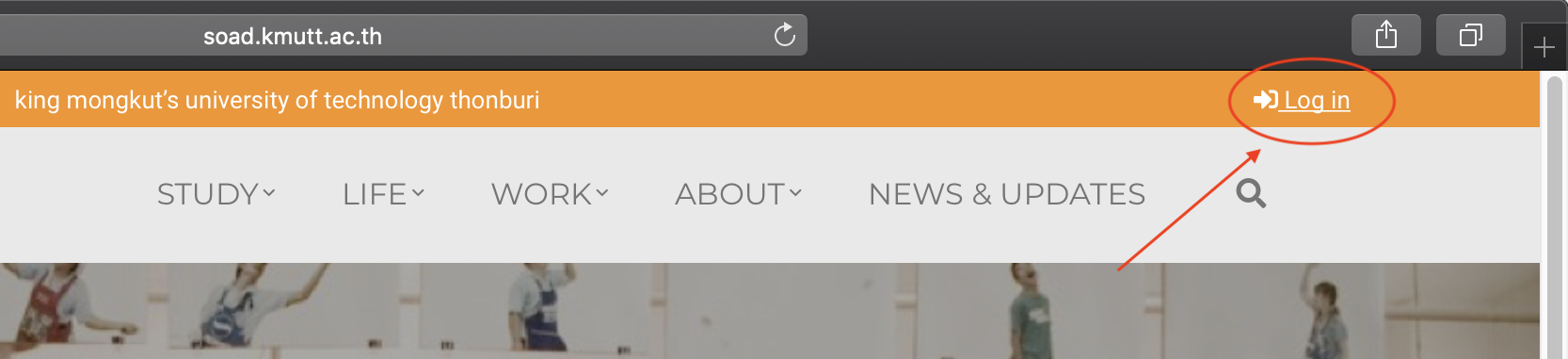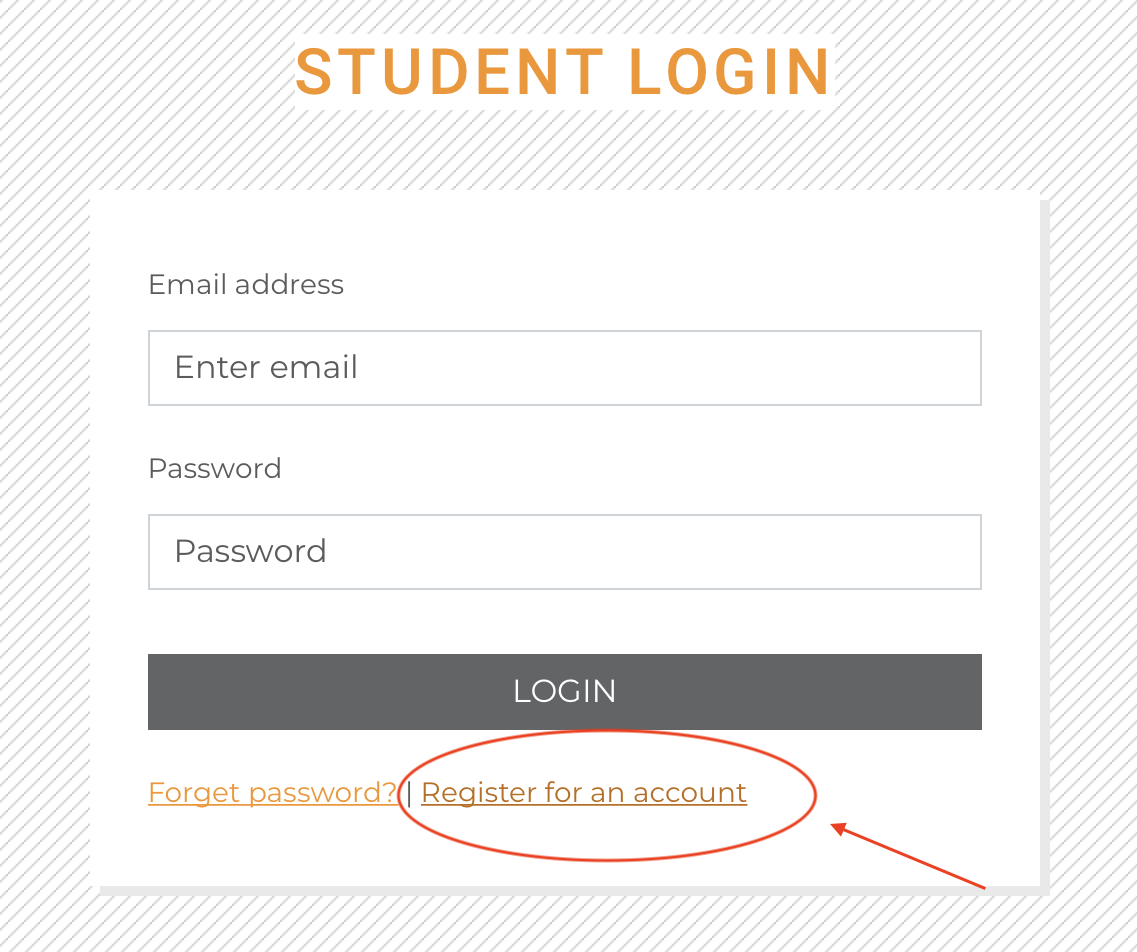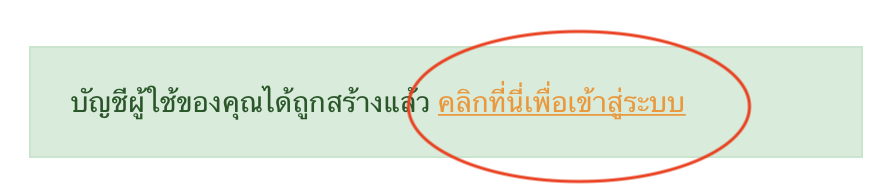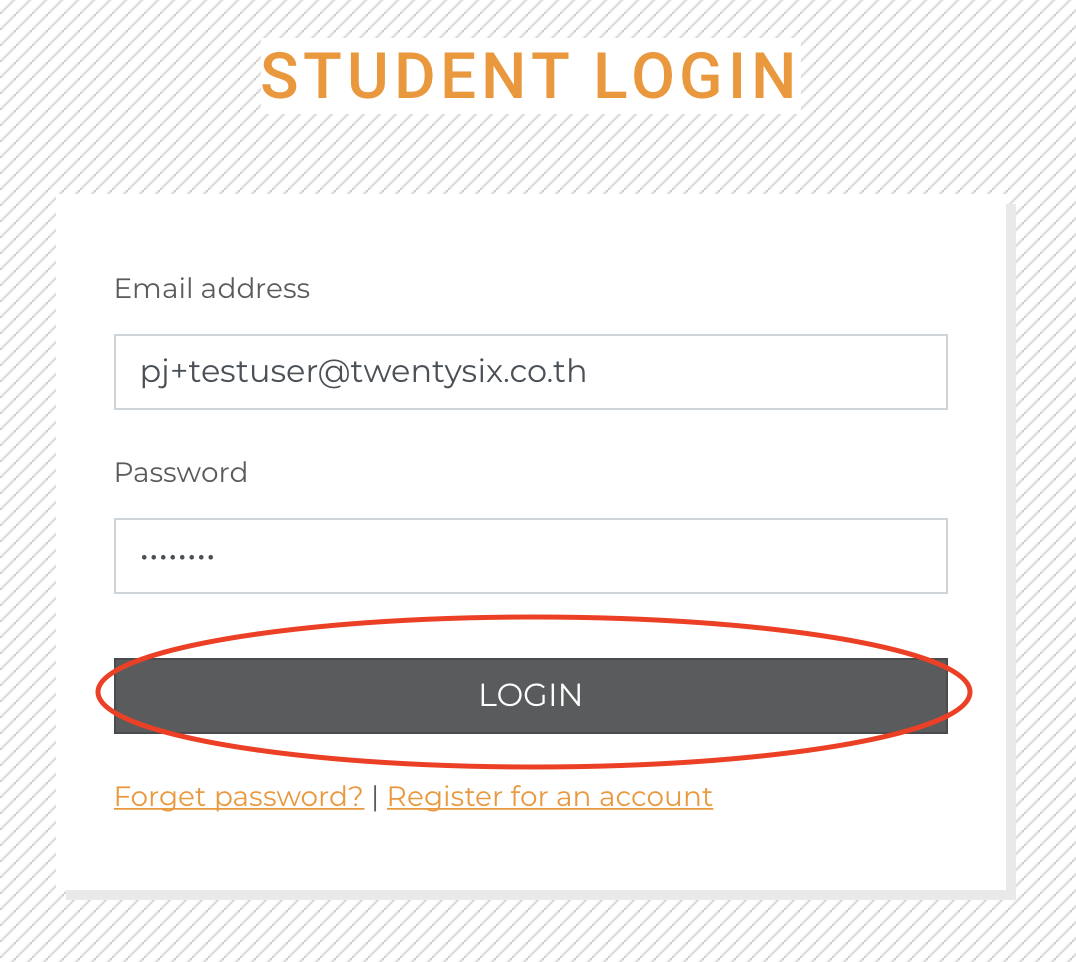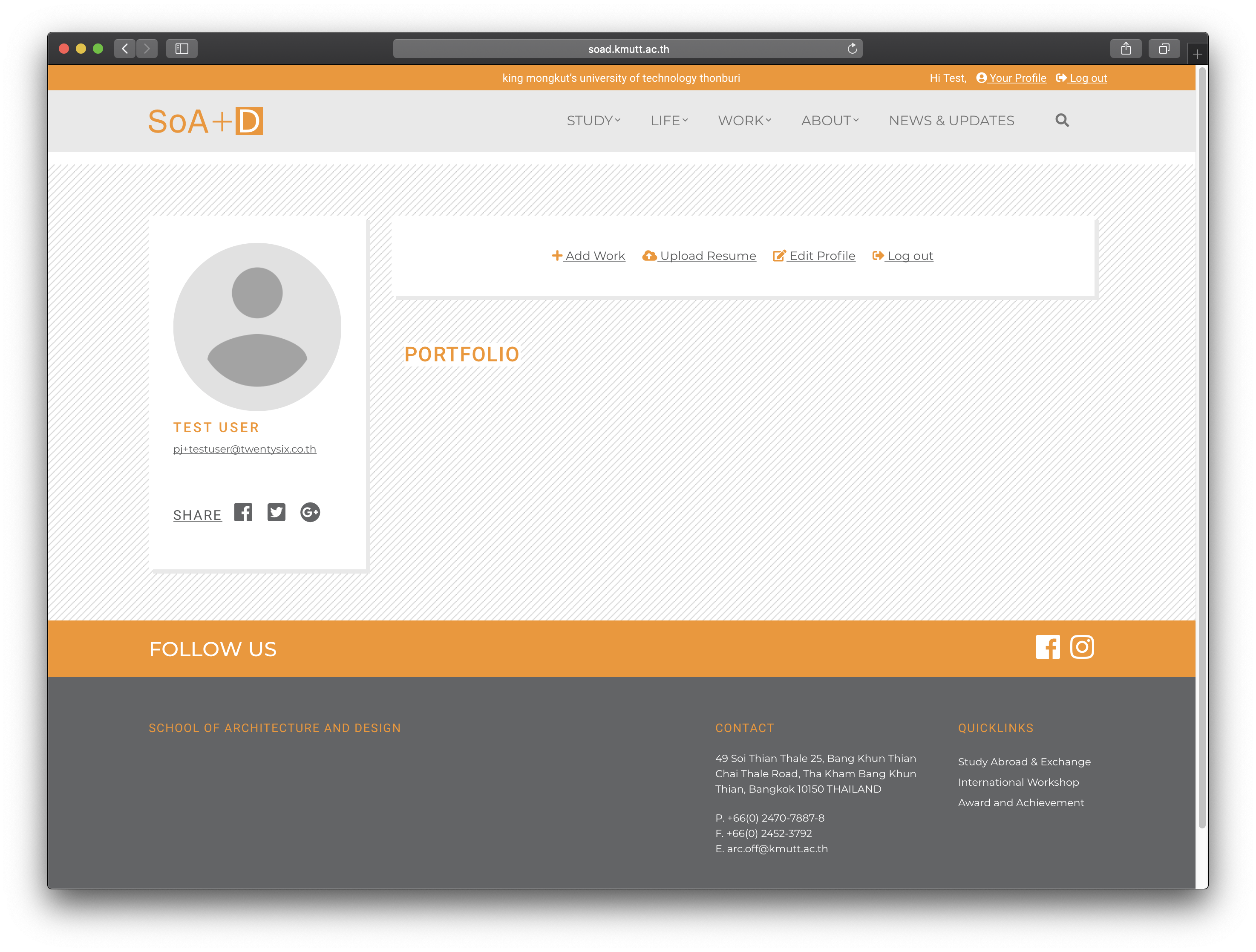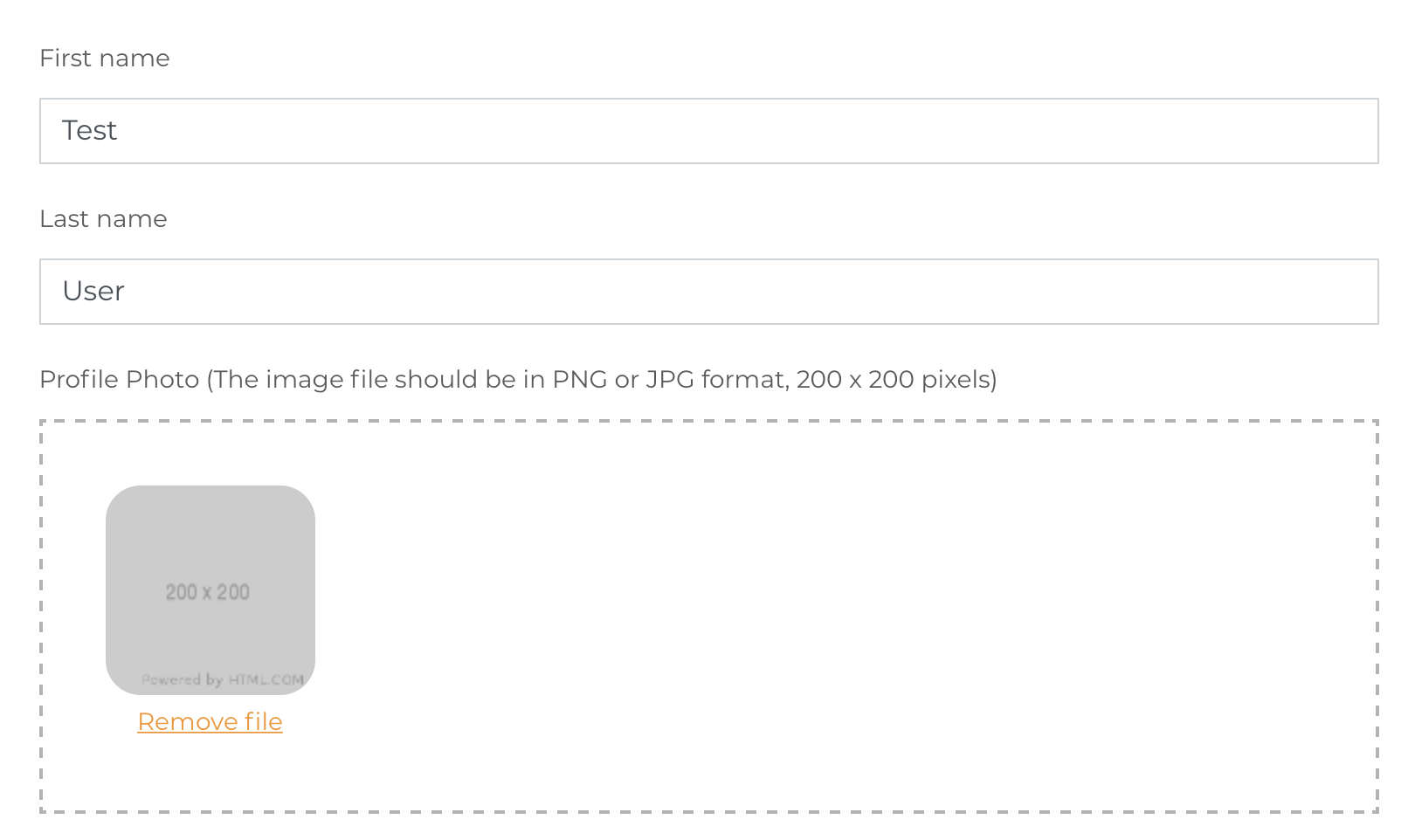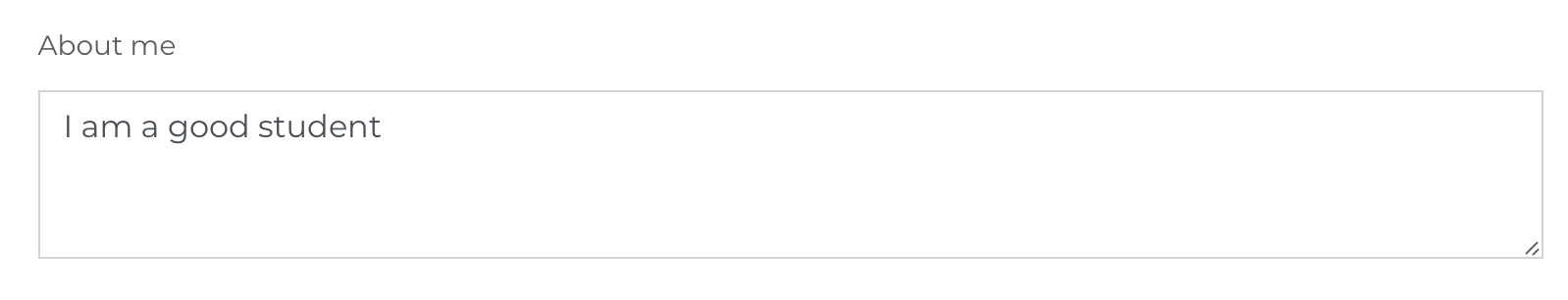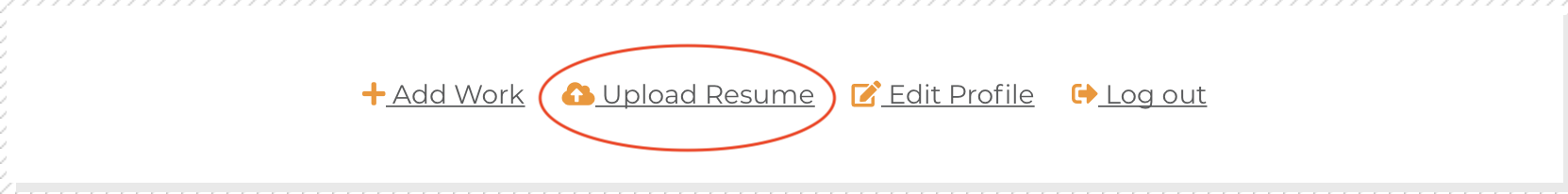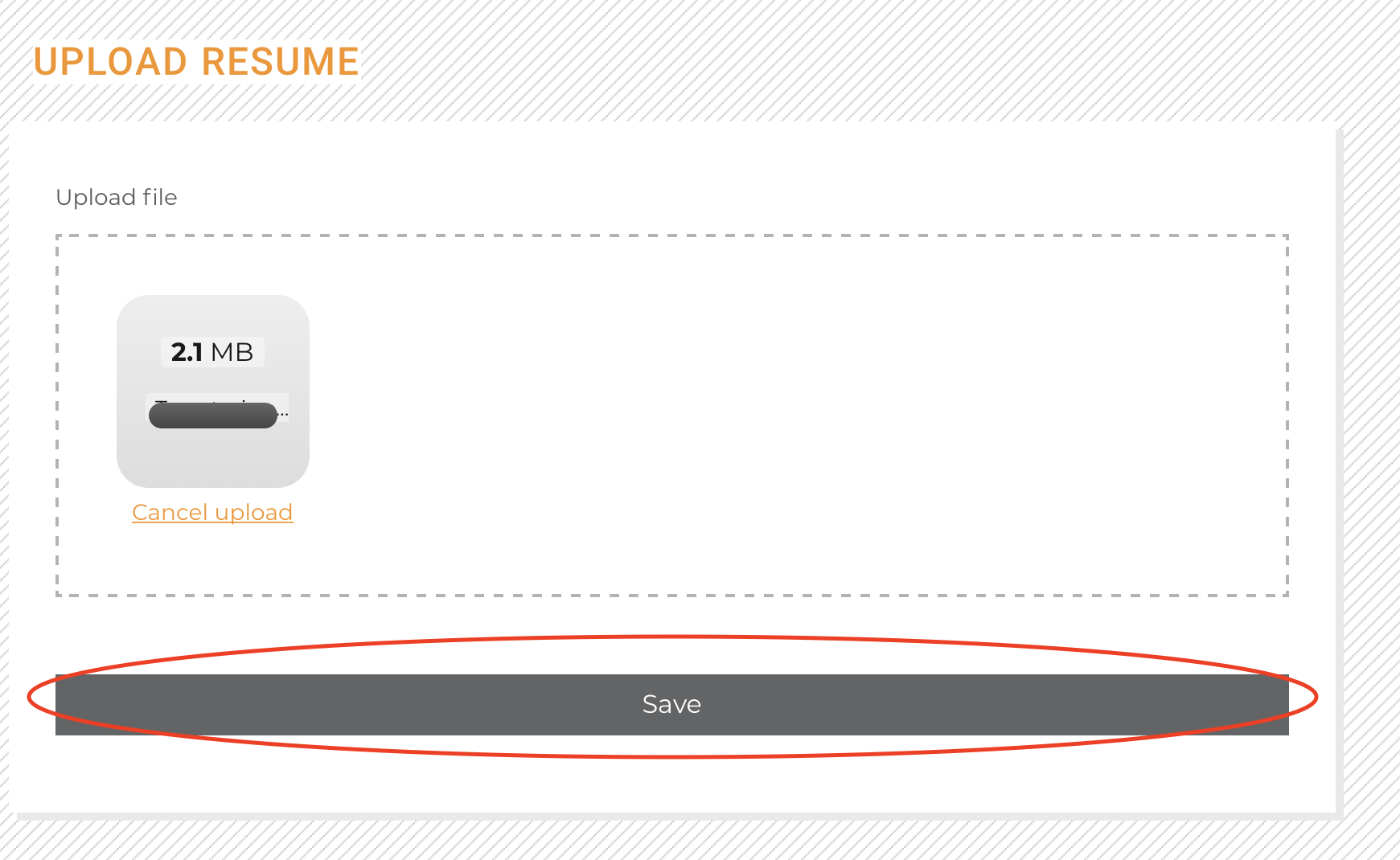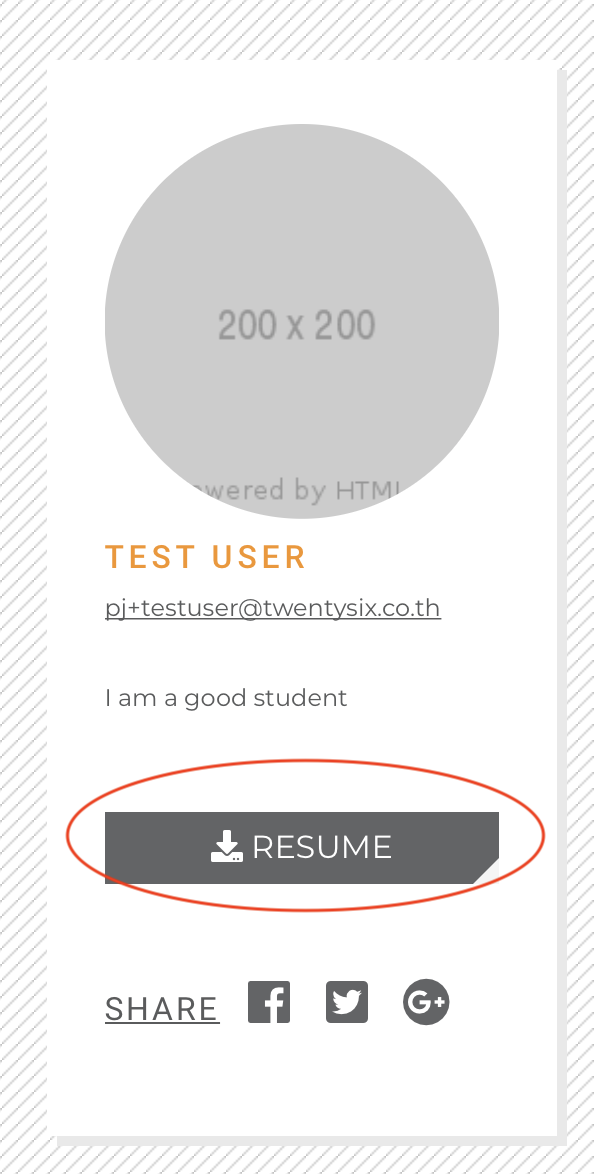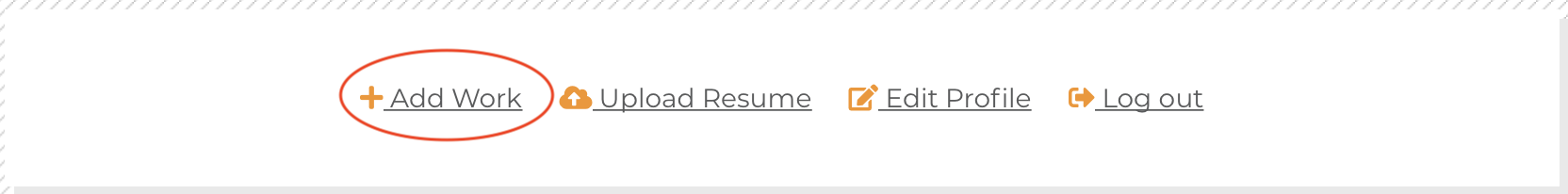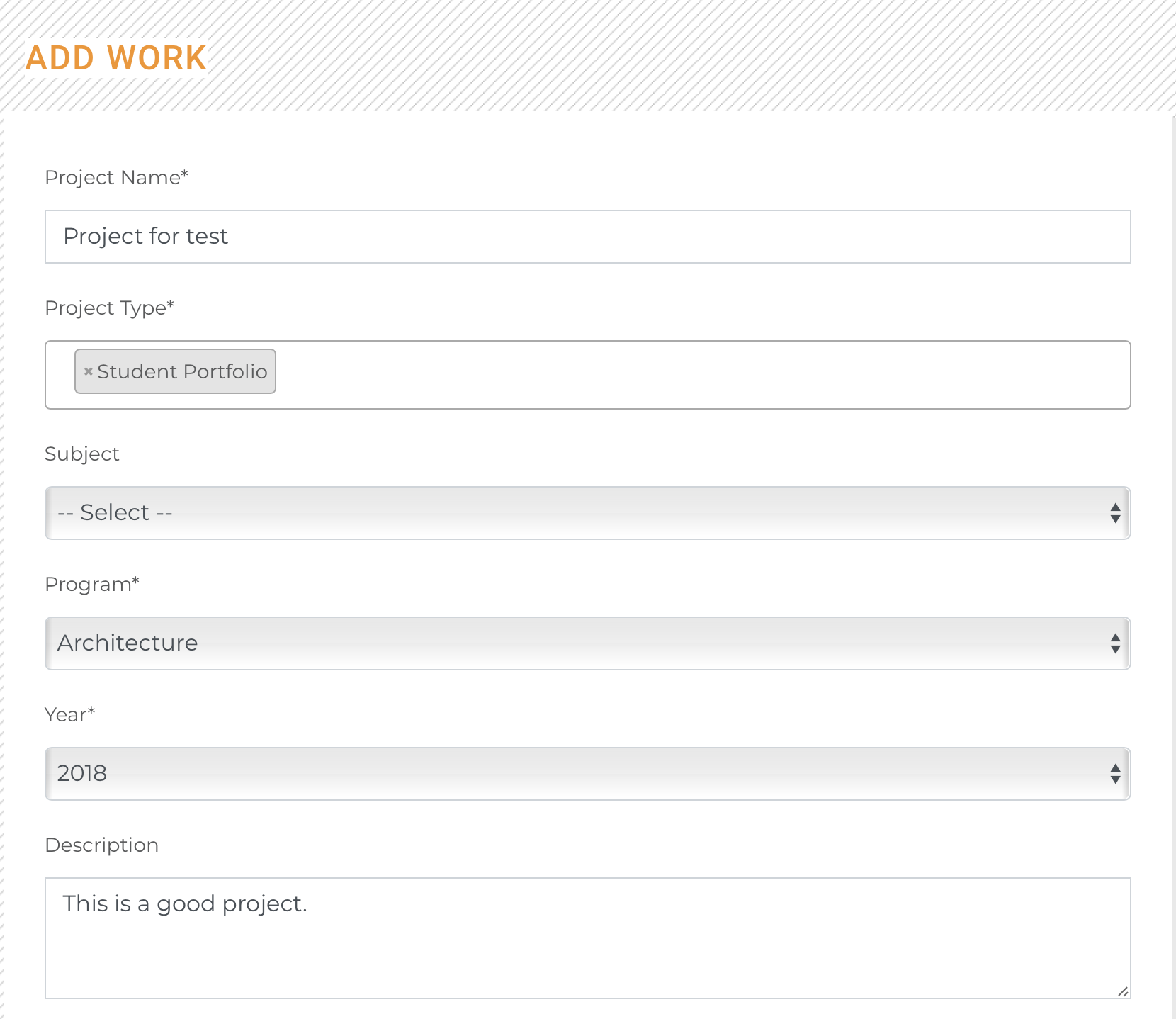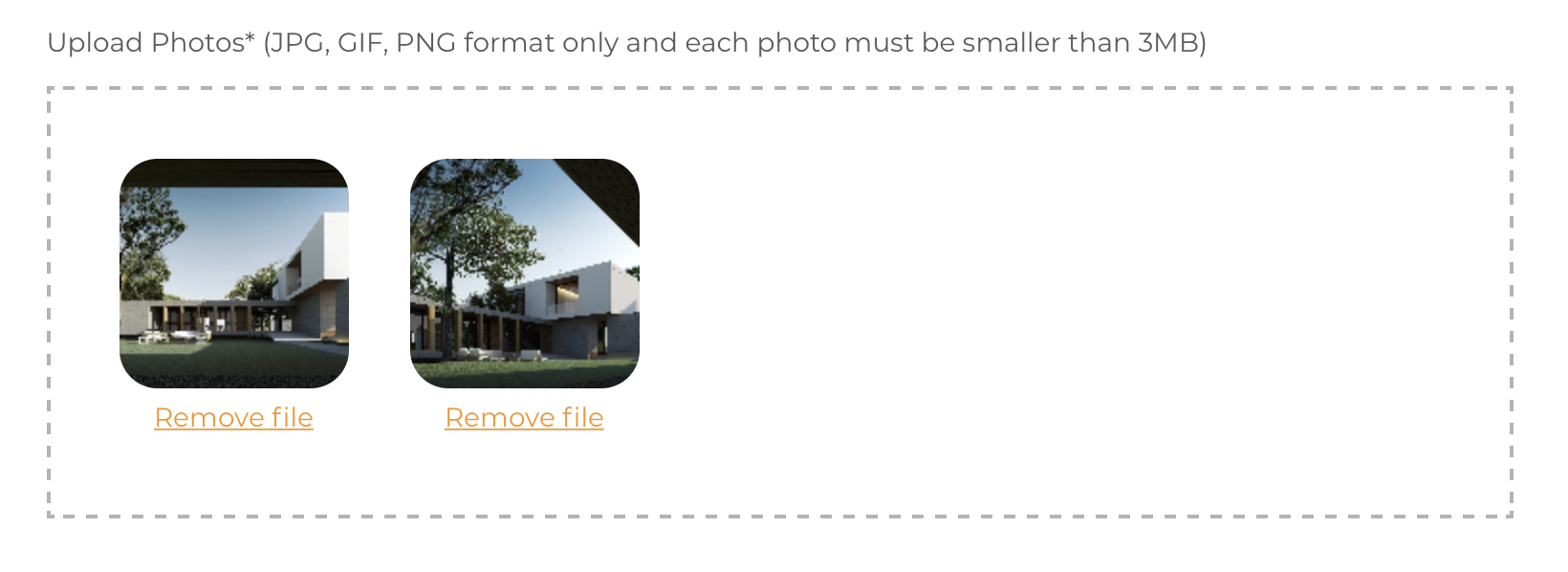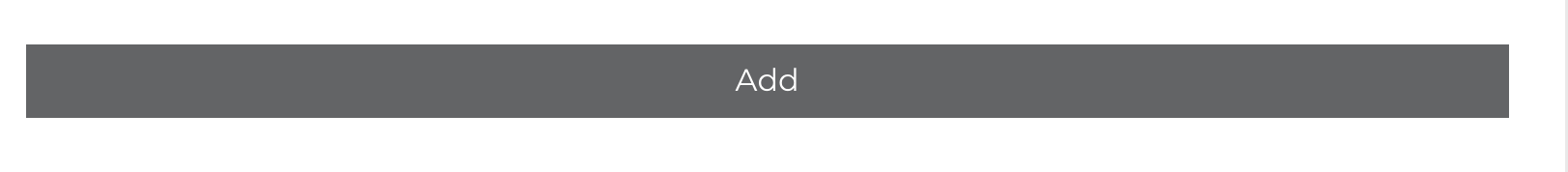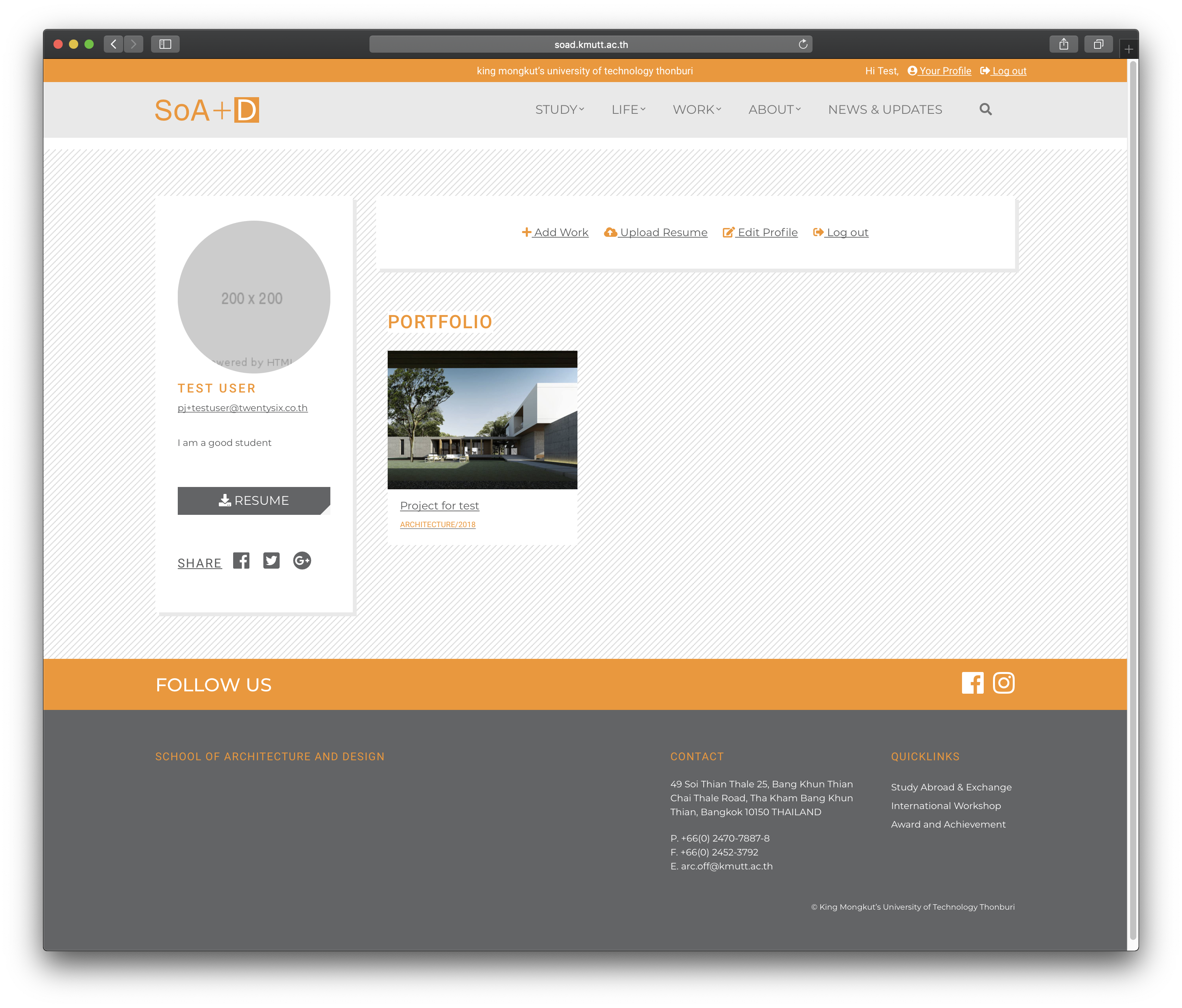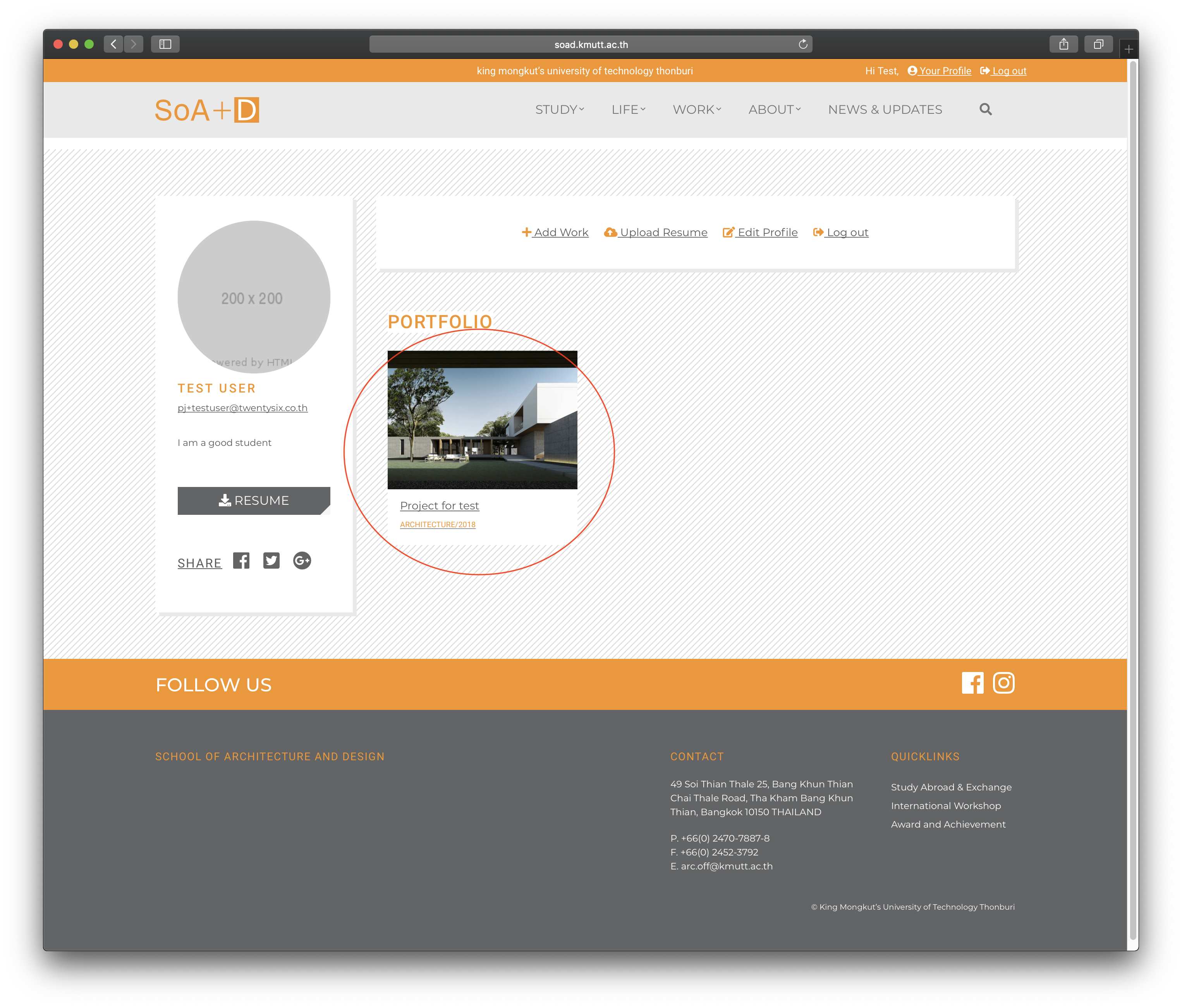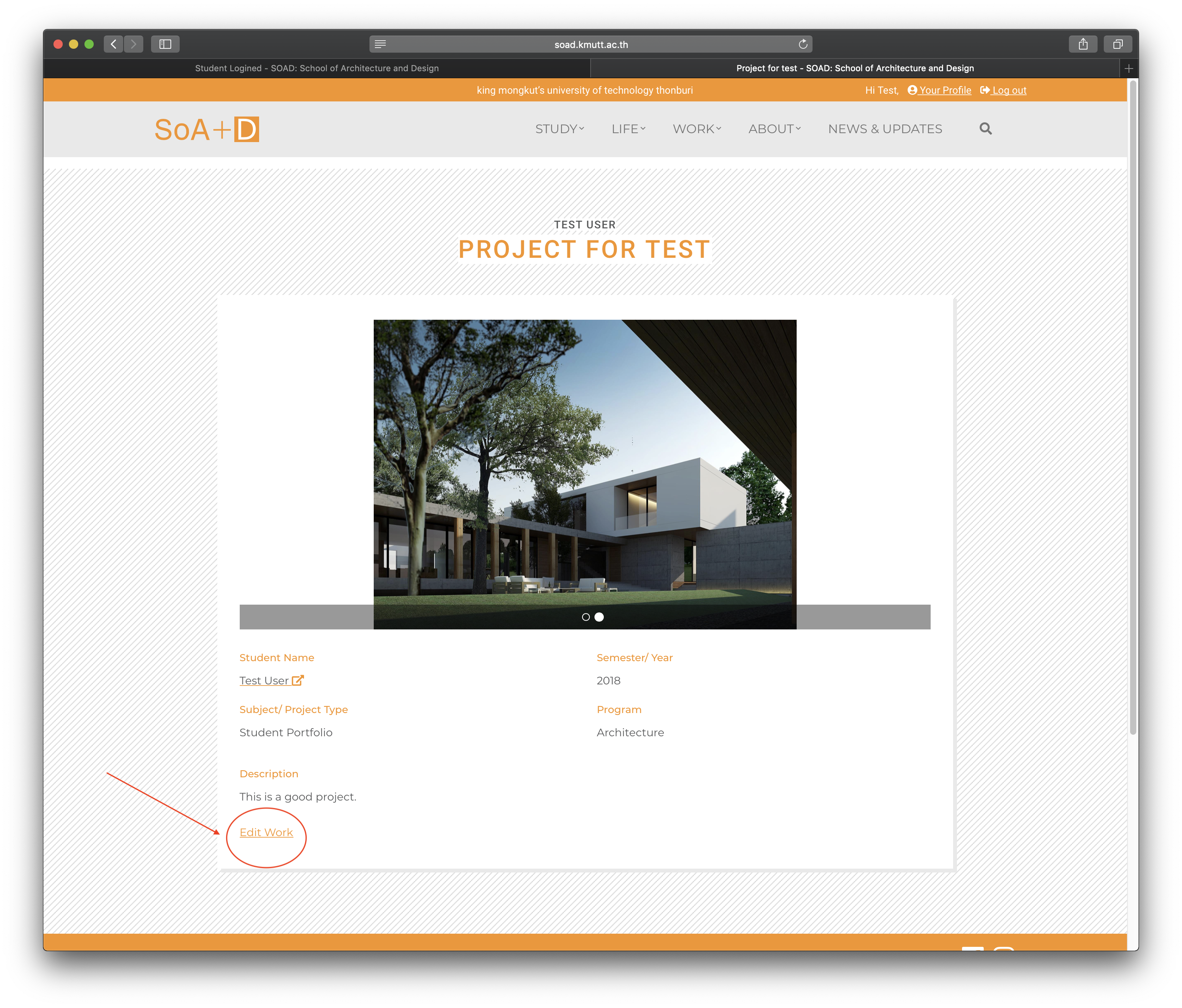-
Click Login on the top menu bar
-
Click Register for an account
-
Enter your firstname, lastname student id, email and password then click REGISTER
-
Go to login page
-
Click Login on the top menu bar
-
Enter your email and password then click LOGIN
-
You will be redirect to your profile page
-
After login click on Edit Profile
-
Enter your Firstname and Lastname
-
Upload Profile photo by drag and drop imager file in to box area or click on box area to select file
*** Please use PNG or JPG format, 200 x 200 pixels
-
Enter information about yourself in About me box
-
Click Save to save your profile
-
After login click Upload Resume
-
Upload your resume by drag and drop image or pdf file in to box area or click on box area to select file then click Save
-
Download button will now appear on your profile
-
After login click Add Work
-
Add all required information
-
Upload project photo by drag and drop image file in to box area or click on box area to select file
*** Please use JPG, GIF, PNG format only and each photo must be smaller than 3MB
-
Click Add to add work to system
-
Your work will now show on your profile
-
After login click on work on your portfolio section
-
Click Edit Work at the bottom of the content section
-
Edit and click Save